CYBER ATTACK
Cyberattack
A cyberattack is an attack launched from one or more computers against another, multiple computers, or networks. Cyber attacks can be divided into two broad types: targets where the target is to deactivate the computer or knock it offline, or targets where the target is to gain access to the computer's data and perhaps gain administrator privileges over it .
Here are some examples of common cyber attacks and types of data breaches:
• Identity theft, fraud, extortion
• Malware, phishing, spamming, spoofing, spyware, Trojans and viruses
• Stolen hardware, such as laptops or mobile devices
• Denial-of-service and distributed denial-of-service attacks
• access violation
• sniffing passwords
• System intrusion
• Website malfunction
• Exploits private and public web browsers
• Instant message abuse
• theft or unauthorized access to intellectual property (IP)
1. Train Your Employees
One of the most common ways cybercriminals get access to your data is through your employees. They will send impersonated fraudulent emails to someone in your organization and ask for either personal details or access to certain files. Links often seem legitimate to an untrained eye and it is easy to fall into the trap. This is why employee awareness is important.
One of the most efficient ways to protect against cyber attacks and all types of data breaches is to train your employees
Prevention of cyber attack and reporting of current cyber attacks to them.
They need:
• Check the links before clicking them
• Check the email address from the received email
• Use common sense before sending sensitive information. If a request sounds strange, it probably is. It is better Check through a phone call with the person in question before the "request" action
2. Keep your software and system fully updated
Often cyber attacks occur because your system or software is not completely vulnerable. Hackers take advantage of these vulnerabilities so cybercriminals take advantage of these vulnerabilities to gain access to your network. Once they occur - it is often too late to take preventive action.
To counteract this, it is smart to invest in a patch management system that will manage all software and system updates while keeping your system flexible and up-to-date.
3. Ensure endpoint security
Endpoint protection protects networks that are bridged to devices remotely. Mobile devices, tablets and laptops that are connected to the corporate network give access to security threats. These paths need to be protected with specific endpoint protection software.
4. Install a firewall
Everyday many different types of sophisticated data breaches and new ones surface and even rebound.
Keeping your network behind a firewall is one of the most effective ways to protect yourself from any cyber attack. A firewall system can prevent any brute force attack on your network and / or system before it can cause any damage, something that we can help you with.
5. Back up your data
In the event of a disaster (often a cyber attack) you must have a backup of your data to avoid severe downtime, data loss and serious financial loss.
6. Control access to your system
Believe it or not, one of the attacks you get on your system can be physical, controlling who can access your network is really important. Someone can simply settle into your office or enterprise and plug in a USB key that is one of the infected files in your computer that gives them access to your entire network or infects it.
It is necessary to control who has access to your computer. Having a perimeter security system is as good a way to prevent cybercrime as a break in!
7. Wifi Security
Who does not have a wifi enabled device in 2020? And this is absolutely a danger, any device connected to a network can get infected, if this infected device connects to your business network then your entire system is in serious danger.
Keeping your WiFi network secure and hiding them is one of the safest things you can do for the system. With more and more developing tools everyday that can connect to your network and compromise you.
8. Personal accounts of the employee
Every employee needs their own login for every application and program. Multiple users connecting under the same credentials can put your business at risk.
Having different logins for each staff member will help you reduce the number of attack surfaces. Users only log in once a day and will only use their own set of logins. More and more security is not the only benefit, you will also get better utility.
9. Access Management
One of the risks as a business owner and having employees
23. Use SSL/TLS Certificates to Encrypt Your Website Traffic
Always use HTTPS on your websites to ensure that the communication channel between the client browser and your server stays secure. Installing SSL/TLS certificates on your web servers not only provides you with encrypted channels, but it also asserts your identity to the clients. It establishes trust in your customer base and adds to your brand value.
24. Use S/MIME to Encrypt All Emails Containing Sensitive Data
Emails are not the most secure way to communicate. S/MIME (Secure/Multipurpose Internet Mail Extensions) changes that by allowing you to encrypt and sign your emails. This way, the recipient can be assured that the message hasn’t been altered and really was sent by you. Pretty Good Privacy (PGP), an old standard for emails, might require plugins but S/MIME is built into most email clients.
25. Frame a Business Continuity and Disaster Recovery Plan
When all is said and done, no matter how strong your cyber defense is, there’s always a possibility that a cyber attack could entirely cripple your network. If you wait for the day when you’re attacked to come up with a plan, chances are you’ll lose a lot of your money along with your cool. Build a comprehensive, well-documented strategy along with backup and recovery plans with detailed steps to bring up critical systems, BC/DR team details, specialist contact details, etc.
Final Thoughts
To summarize, when it comes to cyber security for small and mid-sized businesses, using a few necessary security solutions, being cautious and using good judgment goes a long way. While it is understandable that having high-end security solutions might not be feasible, it’s essential to realize that there are several equally good open source and affordable alternatives.
No matter what you choose, there are always costs involved with cyber security. The question is whether you invest it in securing your organization’s network or in rebuilding brand image after a breach.
Sweta Patwal
HR Manager
AirCrew Aviation Pvt. Ltd
साइबर हमला
साइबरटैक एक या एक से अधिक कंप्यूटरों से दूसरे कंप्यूटर, कई कंप्यूटरों या नेटवर्कों के खिलाफ शुरू किया गया हमला है। साइबर हमलों को दो व्यापक प्रकारों में विभाजित किया जा सकता है: ऐसे लक्ष्य जहां लक्ष्य कंप्यूटर को निष्क्रिय करना है या इसे ऑफ़लाइन दस्तक देना है, या लक्ष्य जहां लक्ष्य कंप्यूटर के डेटा तक पहुंच प्राप्त करना है और शायद इस पर व्यवस्थापक विशेषाधिकार प्राप्त करना है।
यहां कुछ सामान्य साइबर हमले और डेटा उल्लंघनों के प्रकार के उदाहरण दिए गए हैं:
• पहचान की चोरी, धोखाधड़ी, जबरन वसूली
• मैलवेयर, फ़िशिंग, स्पैमिंग, स्पूफिंग, स्पाईवेयर, ट्रोजन और वायरस
• चोरी का हार्डवेयर, जैसे लैपटॉप या मोबाइल डिवाइस
• इनकार-की-सेवा और वितरित इनकार-की-सेवा हमले
• पहुँच का उल्लंघन
• पासवर्ड सूँघना
• सिस्टम में घुसपैठ
• वेबसाइट की ख़राबी
• निजी और सार्वजनिक वेब ब्राउज़र शोषण करता है
• त्वरित संदेश दुरुपयोग
• बौद्धिक संपदा (आईपी) की चोरी या अनधिकृत पहुंच
1. अपने कर्मचारियों को प्रशिक्षित करें
सबसे आम तरीकों में से एक साइबर अपराधियों को आपके डेटा तक पहुंच मिलती है जो आपके कर्मचारियों के माध्यम से होती है। वे आपके संगठन में किसी को प्रतिरूपित धोखाधड़ी वाले ईमेल भेजेंगे और या तो व्यक्तिगत विवरण या कुछ फ़ाइलों तक पहुंच के लिए पूछेंगे। लिंक अक्सर एक अप्रशिक्षित आंख के लिए वैध लगते हैं और जाल में गिरना आसान होता है। यही कारण है कि कर्मचारी जागरूकता महत्वपूर्ण है।
साइबर हमलों और सभी प्रकार के डेटा उल्लंघनों से बचाने के लिए सबसे कुशल तरीकों में से एक है अपने कर्मचारियों को प्रशिक्षित करना
साइबर हमले की रोकथाम और उन्हें वर्तमान साइबर हमलों की सूचना देना।
उनको आवश्यकता है:
• उन्हें क्लिक करने से पहले लिंक की जाँच करें
• प्राप्त ईमेल से ईमेल पते की जाँच करें
• संवेदनशील जानकारी भेजने से पहले सामान्य ज्ञान का उपयोग करें। यदि कोई अनुरोध अजीब लगता है, तो यह संभवतः है। यह बेहतर है
"अनुरोध" कार्रवाई से पहले प्रश्न में व्यक्ति के साथ एक फोन कॉल के माध्यम से जाँच करें
2. अपने सॉफ्टवेयर और सिस्टम को पूरी तरह से अपडेट रखें
अक्सर साइबर हमले इसलिए होते हैं क्योंकि आपके सिस्टम या सॉफ्टवेयर पूरी तरह से कमजोर नहीं होते हैं। हैकर्स इन कमजोरियों का फायदा उठाते हैं इसलिए साइबर क्रिमिनल्स आपके नेटवर्क तक पहुंच हासिल करने के लिए इन कमजोरियों का फायदा उठाते हैं। एक बार जब वे होते हैं - अक्सर निवारक कार्रवाई करने में बहुत देर हो जाती है।
इसका प्रतिकार करने के लिए, यह पैच प्रबंधन प्रणाली में निवेश करने के लिए स्मार्ट है जो आपके सिस्टम को लचीला और अद्यतित रखते हुए सभी सॉफ्टवेयर और सिस्टम अपडेट का प्रबंधन करेगा।
3. समापन बिंदु सुरक्षा सुनिश्चित करें
समापन बिंदु सुरक्षा उन नेटवर्क की सुरक्षा करती है जो दूर से उपकरणों के लिए ब्रिज की जाती हैं। मोबाइल डिवाइस, टैबलेट और लैपटॉप जो कॉरपोरेट नेटवर्क से जुड़े हैं, सुरक्षा खतरों तक पहुंच मार्ग देते हैं। इन रास्तों को विशिष्ट समापन बिंदु सुरक्षा सॉफ़्टवेयर के साथ संरक्षित करने की आवश्यकता है।
4. एक फ़ायरवॉल स्थापित करें
हर दिन कई अलग-अलग प्रकार के परिष्कृत डेटा उल्लंघनों और नए लोगों की सतह होती है और यहां तक कि वापसी होती है।
अपने नेटवर्क को फ़ायरवॉल के पीछे रखना किसी भी साइबर हमले से अपना बचाव करने के सबसे प्रभावी तरीकों में से एक है। फायरवॉल सिस्टम आपके नेटवर्क और / या सिस्टम पर किए गए किसी भी ब्रूट फोर्स अटैक को रोक सकता है, इससे पहले कि वह कोई नुकसान पहुंचा सके, कुछ ऐसा जिससे हम आपकी मदद कर सकें।
5. अपने डेटा का बैकअप लें
आपदा की स्थिति में (अक्सर साइबर हमला) आपके पास गंभीर डाउनटाइम, डेटा की हानि और गंभीर वित्तीय नुकसान से बचने के लिए आपके डेटा का बैकअप होना चाहिए।
6. अपने सिस्टम तक पहुंच को नियंत्रित करें
मानो या न मानो, आपके सिस्टम पर प्राप्त होने वाले हमलों में से एक शारीरिक हो सकता है, इस पर नियंत्रण रखना कि कौन आपके नेटवर्क तक पहुंच सकता है वास्तव में महत्वपूर्ण है। कोई व्यक्ति आपके कार्यालय या उद्यम में बस जा सकता है और एक USB कुंजी में प्लग कर सकता है जो आपके कंप्यूटर में संक्रमित फ़ाइलों में से एक है जो उन्हें आपके पूरे नेटवर्क तक पहुंच देता है या इसे संक्रमित करता है।
यह नियंत्रित करना आवश्यक है कि आपके कंप्यूटर तक किसकी पहुंच है। परिधि सुरक्षा प्रणाली स्थापित होना साइबर क्राइम को रोकने का एक बहुत अच्छा तरीका है जितना कि ब्रेक इन!
7. वाईफ़ाई सुरक्षा
2020 में वाईफाई सक्षम डिवाइस किसके पास नहीं है? और यह बिल्कुल खतरा है, कोई भी उपकरण किसी नेटवर्क से कनेक्ट होकर संक्रमित हो सकता है, यदि यह संक्रमित डिवाइस आपके व्यवसाय नेटवर्क से जुड़ता है तो आपका पूरा सिस्टम गंभीर खतरे में है।
अपने वाईफाई नेटवर्क को सुरक्षित रखना और उन्हें छिपाना आपके लिए सबसे सुरक्षित चीजों में से एक है जो आप सिस्टम के लिए कर सकते हैं। हर रोज़ अधिक से अधिक ऐसे उपकरण विकसित करने के साथ, जो आपके नेटवर्क से जुड़ सकते हैं और आपसे समझौता कर सकते हैं।
8. कर्मचारी के व्यक्तिगत खाते
हर कर्मचारी को हर एप्लिकेशन और प्रोग्राम के लिए अपना लॉगिन चाहिए। समान क्रेडेंशियल के तहत कनेक्ट होने वाले कई उपयोगकर्ता आपके व्यवसाय को जोखिम में डाल सकते हैं।
प्रत्येक स्टाफ सदस्य के लिए अलग-अलग लॉगिन होने से आपको हमले की सतहों की संख्या कम करने में मदद मिलेगी। उपयोगकर्ता केवल एक दिन में एक बार लॉग इन करते हैं और केवल लॉगिन के अपने सेट का उपयोग करेंगे। अधिक से अधिक सुरक्षा का एकमात्र लाभ नहीं है, आपको बेहतर उपयोगिता भी मिलेगी।
9. पहुंच प्रबंधन
एक व्यवसाय के स्वामी के रूप में जोखिमों में से एक और कर्मचारियों के होने पर उन्हें व्यवसाय के स्वामित्व वाले उपकरणों पर सॉफ़्टवेयर स्थापित करना है जो आपके सिस्टम से समझौता कर सकते हैं।
व्यवस्थापक अधिकारों को प्रबंधित करने और अपने कर्मचारियों को स्थापित करने या यहां तक कि आपके नेटवर्क पर कुछ डेटा तक पहुंचने से रोकना आपकी सुरक्षा के लिए फायदेमंद है। यह आपका व्यवसाय है, इसे सुरक्षित रखें!
Cyberattack
A cyberattack is an attack launched from one or more computers against another, multiple computers, or networks. Cyber attacks can be divided into two broad types: targets where the target is to deactivate the computer or knock it offline, or targets where the target is to gain access to the computer's data and perhaps gain administrator privileges over it .
Here are some examples of common cyber attacks and types of data breaches:
• Identity theft, fraud, extortion
• Malware, phishing, spamming, spoofing, spyware, Trojans and viruses
• Stolen hardware, such as laptops or mobile devices
• Denial-of-service and distributed denial-of-service attacks
• access violation
• sniffing passwords
• System intrusion
• Website malfunction
• Exploits private and public web browsers
• Instant message abuse
• theft or unauthorized access to intellectual property (IP)
1. Train Your Employees
One of the most common ways cybercriminals get access to your data is through your employees. They will send impersonated fraudulent emails to someone in your organization and ask for either personal details or access to certain files. Links often seem legitimate to an untrained eye and it is easy to fall into the trap. This is why employee awareness is important.
One of the most efficient ways to protect against cyber attacks and all types of data breaches is to train your employees
Prevention of cyber attack and reporting of current cyber attacks to them.
They need:
• Check the links before clicking them
• Check the email address from the received email
• Use common sense before sending sensitive information. If a request sounds strange, it probably is. It is better Check through a phone call with the person in question before the "request" action
2. Keep your software and system fully updated
Often cyber attacks occur because your system or software is not completely vulnerable. Hackers take advantage of these vulnerabilities so cybercriminals take advantage of these vulnerabilities to gain access to your network. Once they occur - it is often too late to take preventive action.
To counteract this, it is smart to invest in a patch management system that will manage all software and system updates while keeping your system flexible and up-to-date.
3. Ensure endpoint security
Endpoint protection protects networks that are bridged to devices remotely. Mobile devices, tablets and laptops that are connected to the corporate network give access to security threats. These paths need to be protected with specific endpoint protection software.
4. Install a firewall
Everyday many different types of sophisticated data breaches and new ones surface and even rebound.
Keeping your network behind a firewall is one of the most effective ways to protect yourself from any cyber attack. A firewall system can prevent any brute force attack on your network and / or system before it can cause any damage, something that we can help you with.
5. Back up your data
In the event of a disaster (often a cyber attack) you must have a backup of your data to avoid severe downtime, data loss and serious financial loss.
6. Control access to your system
Believe it or not, one of the attacks you get on your system can be physical, controlling who can access your network is really important. Someone can simply settle into your office or enterprise and plug in a USB key that is one of the infected files in your computer that gives them access to your entire network or infects it.
It is necessary to control who has access to your computer. Having a perimeter security system is as good a way to prevent cybercrime as a break in!
7. Wifi Security
Who does not have a wifi enabled device in 2020? And this is absolutely a danger, any device connected to a network can get infected, if this infected device connects to your business network then your entire system is in serious danger.
Keeping your WiFi network secure and hiding them is one of the safest things you can do for the system. With more and more developing tools everyday that can connect to your network and compromise you.
8. Personal accounts of the employee
Every employee needs their own login for every application and program. Multiple users connecting under the same credentials can put your business at risk.
Having different logins for each staff member will help you reduce the number of attack surfaces. Users only log in once a day and will only use their own set of logins. More and more security is not the only benefit, you will also get better utility.
9. Access Management
One of the risks as a business owner and having employees
23. Use SSL/TLS Certificates to Encrypt Your Website Traffic
Always use HTTPS on your websites to ensure that the communication channel between the client browser and your server stays secure. Installing SSL/TLS certificates on your web servers not only provides you with encrypted channels, but it also asserts your identity to the clients. It establishes trust in your customer base and adds to your brand value.
24. Use S/MIME to Encrypt All Emails Containing Sensitive Data
Emails are not the most secure way to communicate. S/MIME (Secure/Multipurpose Internet Mail Extensions) changes that by allowing you to encrypt and sign your emails. This way, the recipient can be assured that the message hasn’t been altered and really was sent by you. Pretty Good Privacy (PGP), an old standard for emails, might require plugins but S/MIME is built into most email clients.
25. Frame a Business Continuity and Disaster Recovery Plan
When all is said and done, no matter how strong your cyber defense is, there’s always a possibility that a cyber attack could entirely cripple your network. If you wait for the day when you’re attacked to come up with a plan, chances are you’ll lose a lot of your money along with your cool. Build a comprehensive, well-documented strategy along with backup and recovery plans with detailed steps to bring up critical systems, BC/DR team details, specialist contact details, etc.
Final Thoughts
To summarize, when it comes to cyber security for small and mid-sized businesses, using a few necessary security solutions, being cautious and using good judgment goes a long way. While it is understandable that having high-end security solutions might not be feasible, it’s essential to realize that there are several equally good open source and affordable alternatives.
No matter what you choose, there are always costs involved with cyber security. The question is whether you invest it in securing your organization’s network or in rebuilding brand image after a breach.
Sweta Patwal
HR Manager
AirCrew Aviation Pvt. Ltd
साइबर हमला
साइबरटैक एक या एक से अधिक कंप्यूटरों से दूसरे कंप्यूटर, कई कंप्यूटरों या नेटवर्कों के खिलाफ शुरू किया गया हमला है। साइबर हमलों को दो व्यापक प्रकारों में विभाजित किया जा सकता है: ऐसे लक्ष्य जहां लक्ष्य कंप्यूटर को निष्क्रिय करना है या इसे ऑफ़लाइन दस्तक देना है, या लक्ष्य जहां लक्ष्य कंप्यूटर के डेटा तक पहुंच प्राप्त करना है और शायद इस पर व्यवस्थापक विशेषाधिकार प्राप्त करना है।
यहां कुछ सामान्य साइबर हमले और डेटा उल्लंघनों के प्रकार के उदाहरण दिए गए हैं:
• पहचान की चोरी, धोखाधड़ी, जबरन वसूली
• मैलवेयर, फ़िशिंग, स्पैमिंग, स्पूफिंग, स्पाईवेयर, ट्रोजन और वायरस
• चोरी का हार्डवेयर, जैसे लैपटॉप या मोबाइल डिवाइस
• इनकार-की-सेवा और वितरित इनकार-की-सेवा हमले
• पहुँच का उल्लंघन
• पासवर्ड सूँघना
• सिस्टम में घुसपैठ
• वेबसाइट की ख़राबी
• निजी और सार्वजनिक वेब ब्राउज़र शोषण करता है
• त्वरित संदेश दुरुपयोग
• बौद्धिक संपदा (आईपी) की चोरी या अनधिकृत पहुंच
1. अपने कर्मचारियों को प्रशिक्षित करें
सबसे आम तरीकों में से एक साइबर अपराधियों को आपके डेटा तक पहुंच मिलती है जो आपके कर्मचारियों के माध्यम से होती है। वे आपके संगठन में किसी को प्रतिरूपित धोखाधड़ी वाले ईमेल भेजेंगे और या तो व्यक्तिगत विवरण या कुछ फ़ाइलों तक पहुंच के लिए पूछेंगे। लिंक अक्सर एक अप्रशिक्षित आंख के लिए वैध लगते हैं और जाल में गिरना आसान होता है। यही कारण है कि कर्मचारी जागरूकता महत्वपूर्ण है।
साइबर हमलों और सभी प्रकार के डेटा उल्लंघनों से बचाने के लिए सबसे कुशल तरीकों में से एक है अपने कर्मचारियों को प्रशिक्षित करना
साइबर हमले की रोकथाम और उन्हें वर्तमान साइबर हमलों की सूचना देना।
उनको आवश्यकता है:
• उन्हें क्लिक करने से पहले लिंक की जाँच करें
• प्राप्त ईमेल से ईमेल पते की जाँच करें
• संवेदनशील जानकारी भेजने से पहले सामान्य ज्ञान का उपयोग करें। यदि कोई अनुरोध अजीब लगता है, तो यह संभवतः है। यह बेहतर है
"अनुरोध" कार्रवाई से पहले प्रश्न में व्यक्ति के साथ एक फोन कॉल के माध्यम से जाँच करें
2. अपने सॉफ्टवेयर और सिस्टम को पूरी तरह से अपडेट रखें
अक्सर साइबर हमले इसलिए होते हैं क्योंकि आपके सिस्टम या सॉफ्टवेयर पूरी तरह से कमजोर नहीं होते हैं। हैकर्स इन कमजोरियों का फायदा उठाते हैं इसलिए साइबर क्रिमिनल्स आपके नेटवर्क तक पहुंच हासिल करने के लिए इन कमजोरियों का फायदा उठाते हैं। एक बार जब वे होते हैं - अक्सर निवारक कार्रवाई करने में बहुत देर हो जाती है।
इसका प्रतिकार करने के लिए, यह पैच प्रबंधन प्रणाली में निवेश करने के लिए स्मार्ट है जो आपके सिस्टम को लचीला और अद्यतित रखते हुए सभी सॉफ्टवेयर और सिस्टम अपडेट का प्रबंधन करेगा।
3. समापन बिंदु सुरक्षा सुनिश्चित करें
समापन बिंदु सुरक्षा उन नेटवर्क की सुरक्षा करती है जो दूर से उपकरणों के लिए ब्रिज की जाती हैं। मोबाइल डिवाइस, टैबलेट और लैपटॉप जो कॉरपोरेट नेटवर्क से जुड़े हैं, सुरक्षा खतरों तक पहुंच मार्ग देते हैं। इन रास्तों को विशिष्ट समापन बिंदु सुरक्षा सॉफ़्टवेयर के साथ संरक्षित करने की आवश्यकता है।
4. एक फ़ायरवॉल स्थापित करें
हर दिन कई अलग-अलग प्रकार के परिष्कृत डेटा उल्लंघनों और नए लोगों की सतह होती है और यहां तक कि वापसी होती है।
अपने नेटवर्क को फ़ायरवॉल के पीछे रखना किसी भी साइबर हमले से अपना बचाव करने के सबसे प्रभावी तरीकों में से एक है। फायरवॉल सिस्टम आपके नेटवर्क और / या सिस्टम पर किए गए किसी भी ब्रूट फोर्स अटैक को रोक सकता है, इससे पहले कि वह कोई नुकसान पहुंचा सके, कुछ ऐसा जिससे हम आपकी मदद कर सकें।
5. अपने डेटा का बैकअप लें
आपदा की स्थिति में (अक्सर साइबर हमला) आपके पास गंभीर डाउनटाइम, डेटा की हानि और गंभीर वित्तीय नुकसान से बचने के लिए आपके डेटा का बैकअप होना चाहिए।
6. अपने सिस्टम तक पहुंच को नियंत्रित करें
मानो या न मानो, आपके सिस्टम पर प्राप्त होने वाले हमलों में से एक शारीरिक हो सकता है, इस पर नियंत्रण रखना कि कौन आपके नेटवर्क तक पहुंच सकता है वास्तव में महत्वपूर्ण है। कोई व्यक्ति आपके कार्यालय या उद्यम में बस जा सकता है और एक USB कुंजी में प्लग कर सकता है जो आपके कंप्यूटर में संक्रमित फ़ाइलों में से एक है जो उन्हें आपके पूरे नेटवर्क तक पहुंच देता है या इसे संक्रमित करता है।
यह नियंत्रित करना आवश्यक है कि आपके कंप्यूटर तक किसकी पहुंच है। परिधि सुरक्षा प्रणाली स्थापित होना साइबर क्राइम को रोकने का एक बहुत अच्छा तरीका है जितना कि ब्रेक इन!
7. वाईफ़ाई सुरक्षा
2020 में वाईफाई सक्षम डिवाइस किसके पास नहीं है? और यह बिल्कुल खतरा है, कोई भी उपकरण किसी नेटवर्क से कनेक्ट होकर संक्रमित हो सकता है, यदि यह संक्रमित डिवाइस आपके व्यवसाय नेटवर्क से जुड़ता है तो आपका पूरा सिस्टम गंभीर खतरे में है।
अपने वाईफाई नेटवर्क को सुरक्षित रखना और उन्हें छिपाना आपके लिए सबसे सुरक्षित चीजों में से एक है जो आप सिस्टम के लिए कर सकते हैं। हर रोज़ अधिक से अधिक ऐसे उपकरण विकसित करने के साथ, जो आपके नेटवर्क से जुड़ सकते हैं और आपसे समझौता कर सकते हैं।
8. कर्मचारी के व्यक्तिगत खाते
हर कर्मचारी को हर एप्लिकेशन और प्रोग्राम के लिए अपना लॉगिन चाहिए। समान क्रेडेंशियल के तहत कनेक्ट होने वाले कई उपयोगकर्ता आपके व्यवसाय को जोखिम में डाल सकते हैं।
प्रत्येक स्टाफ सदस्य के लिए अलग-अलग लॉगिन होने से आपको हमले की सतहों की संख्या कम करने में मदद मिलेगी। उपयोगकर्ता केवल एक दिन में एक बार लॉग इन करते हैं और केवल लॉगिन के अपने सेट का उपयोग करेंगे। अधिक से अधिक सुरक्षा का एकमात्र लाभ नहीं है, आपको बेहतर उपयोगिता भी मिलेगी।
9. पहुंच प्रबंधन
एक व्यवसाय के स्वामी के रूप में जोखिमों में से एक और कर्मचारियों के होने पर उन्हें व्यवसाय के स्वामित्व वाले उपकरणों पर सॉफ़्टवेयर स्थापित करना है जो आपके सिस्टम से समझौता कर सकते हैं।
व्यवस्थापक अधिकारों को प्रबंधित करने और अपने कर्मचारियों को स्थापित करने या यहां तक कि आपके नेटवर्क पर कुछ डेटा तक पहुंचने से रोकना आपकी सुरक्षा के लिए फायदेमंद है। यह आपका व्यवसाय है, इसे सुरक्षित रखें!
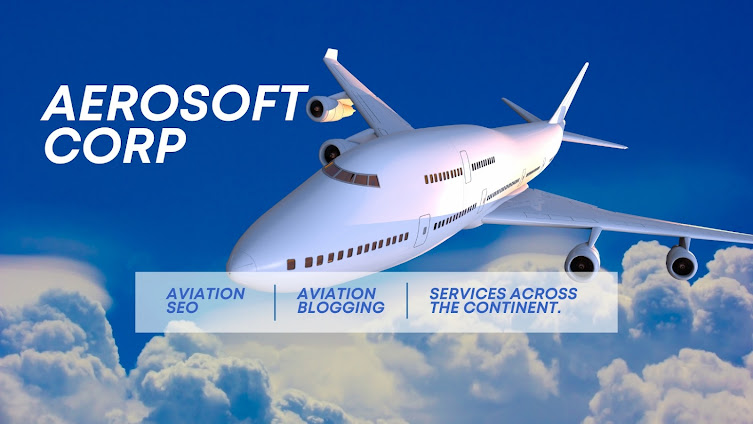
No comments:
Post a Comment