Tools to Boost Productivity for Virtual Assistants
Author: Damaris Nyambura Chege
Date: 28th January 2025
In the fast-paced world of virtual assistance, staying organized and efficient is paramount. The right tools can transform your workflow, reduce stress, and elevate your client service to new heights. By leveraging a suite of productivity applications, I've not only increased my own efficiency but also improved client satisfaction by enhancing communication, streamlining project delivery, and providing greater transparency into my work.
Streamline Workflows with These Essential Tools
Task and Project Management Tools
Keeping track of multiple tasks and deadlines can be overwhelming without the right tools. Here are my favorites:
Trello: Trello's user-friendly boards and customizable cards make organizing tasks a breeze. I use it to create visual workflows for projects, ensuring every task is tracked from start to finish.
Asana: If you're managing complex projects or working with a team, Asana is a great choice. Its timeline feature helps plan and track projects effectively.
ClickUp: This all-in-one platform combines task management, goal tracking, and time management, making it a versatile choice for VAs.
Communication and Collaboration Tools
Staying connected with clients and team members is crucial for virtual assistants.
Slack: Perfect for real-time communication, Slack allows you to create channels for specific projects or teams, keeping conversations organized.
Zoom: Video conferencing is essential for meetings and check-ins. Zoom's screen-sharing feature is also great for training or presentations.
Google Workspace: Tools like Gmail, Google Drive, and Google Docs offer seamless collaboration on documents and file sharing in real time.
HubSpot CRM: Managing client relationships becomes simpler with tools like HubSpot, which helps track interactions and nurture leads.
Microsoft Teams: A versatile communication tool offering chat, video calls, and document collaboration in one platform.
Time Management Tools
Effective time management ensures you meet deadlines and prioritize tasks efficiently.
Toggl: Toggl’s time-tracking feature helps monitor how much time you spend on different tasks, enabling you to identify and improve inefficiencies.
Google Calendar: Managing schedules and appointments is a breeze with Google Calendar. Syncing calendars with clients ensures no important meeting or deadline is missed.
Clockify: Similar to Toggl, Clockify tracks your work hours and provides insightful reports to improve productivity.
File Sharing and Storage Tools
Secure and organized file management is essential for a virtual assistant.
Dropbox: Dropbox simplifies file sharing and syncing across devices, ensuring you and your clients always have access to important files.
Google Drive: With its vast storage and collaboration features, Google Drive is my go-to for managing documents, spreadsheets, and presentations.
Design and Content Creation Tools
As a VA, you might be tasked with creating visually appealing content.
Canva: Whether it’s social media graphics, presentations, or newsletters, Canva provides professional-quality designs without needing advanced skills.
Mailchimp: If email marketing is part of your responsibilities, Mailchimp makes it easy to design and manage campaigns.
Accounting and Invoicing Tools
Streamline financial tasks with these tools:
QuickBooks: Perfect for tracking expenses, invoicing clients, and managing taxes.
Wave: A free alternative to QuickBooks, Wave simplifies accounting for freelancers and small business owners.
Maximize Productivity and Elevate Client Service
The right tools can transform your efficiency, reduce stress, and elevate your client service to new heights. By investing time in learning and integrating these tools into your workflow, you can provide better service to your clients, manage your time effectively, and achieve your professional goals.
Personal Insight: For example, using Asana recently helped me deliver a complex project two days ahead of schedule, impressing my client and reinforcing their trust in my work.
Practical Tip: If you're new to time tracking, try Toggl for a week and see how it can identify where your time goes—you’ll be amazed at the insights!
Call to Action
Experiment with different tools, find the best fit for your individual needs and workflow, and unlock your full potential as a virtual assistant.
I'd love to hear from you—what tools have been a game-changer in your VA journey? Let me know in the comments or feel free to connect. Let’s learn and grow together!
Damaris Nyambura Chege
Virtual Assistant Intern at Asiatic International Corp.
📧 Email: damarisflyingcrews@gmail.com
📞 Phone: +254 708 729 553
🌐 LinkedIn: https://www.linkedin.com/in/dama5323
🔗 Vcard: https://linko.page/so147alre6f
💻 Linktree:https://linktr.ee/chegedamaris145
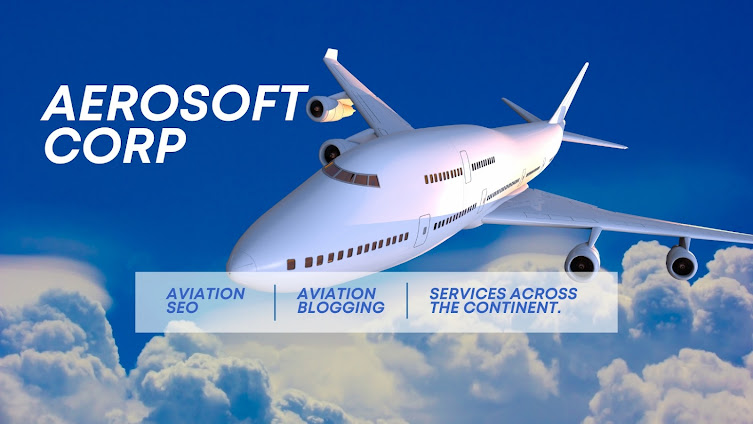
No comments:
Post a Comment