Best Practices for Safeguarding Client Privacy and Credentials as a Virtual Assistant
In today’s digital age, virtual assistants (VAs) play a pivotal role in managing tasks for businesses and individuals. However, with great access comes great responsibility, particularly when it comes to safeguarding client privacy and credentials. Ensuring data security not only protects your client but also builds trust, reinforces your professionalism, and helps you stand out in a competitive industry. This article outlines the best practices for safeguarding client privacy and credentials as a virtual assistant.
Understand the Importance of Data Security
Before implementing security measures, it’s crucial to understand why protecting client data is essential:
Legal Compliance: Many industries are governed by data protection laws, such as GDPR, HIPAA, or CCPA. Failure to comply can lead to legal consequences.
Client Trust: Your ability to secure sensitive information enhances client confidence and fosters long-term relationships.
Professional Reputation: A breach of privacy can damage your credibility, making it difficult to retain or attract clients.
Use Secure Communication Channels
Virtual assistants often communicate with clients via email, messaging apps, and video calls. Using secure platforms ensures data isn't intercepted by unauthorized entities:
Email Encryption: Use secure email providers that offer end-to-end encryption, like ProtonMail or Gmail with TLS encryption.
Messaging Apps: Opt for encrypted apps such as Signal or WhatsApp for secure communication.
Video Calls: Use platforms with robust security measures, like Zoom with end-to-end encryption or Microsoft Teams.
Employ Strong Password Practices
Credentials are often a target for cybercriminals. Follow these best practices to keep passwords secure:
Create Strong Passwords: Use a combination of uppercase, lowercase, numbers, and symbols. Avoid predictable choices like birthdays or names.
Use Password Managers: Tools like LastPass or 1Password can securely store and generate unique passwords.
Enable Two-Factor Authentication (2FA): Add an extra layer of security by requiring a second verification step, such as a code sent to your phone.
Limit Access to Sensitive Information
Minimizing access reduces the risk of accidental exposure or breaches:
Need-to-Know Basis: Only access client information necessary for completing a task.
Segregate Data: Avoid storing all credentials or sensitive information in one place.
Revoke Access: Immediately remove access to shared accounts, documents, or tools when a project concludes.
Secure Your Work Environment
Working from home or a co-working space introduces potential vulnerabilities:
Use a VPN: Virtual Private Networks (VPNs) like NordVPN or ExpressVPN encrypt your internet connection, protecting it from hackers.
Update Software Regularly: Ensure your operating system, antivirus software, and tools are updated to the latest versions.
Lock Your Devices: Use strong passwords or biometric locks for your computer, phone, and other devices.
Handle Client Documents with Care
Virtual assistants often manage sensitive documents, such as contracts, financial records, or personal identification:
Secure Cloud Storage: Use platforms like Google Drive or Dropbox with encryption for file sharing and storage.
Shred Physical Documents: If you need to print sensitive documents, dispose of them securely by shredding.
Avoid Public Wi-Fi: Never handle sensitive documents over public or unsecured Wi-Fi networks.
Be Aware of Phishing and Scams
Cybercriminals often target virtual assistants with phishing scams:
Verify Requests: Double-check any unusual requests for sensitive information with the client directly.
Avoid Clicking Unknown Links: Be cautious of unsolicited links or attachments.
Educate Yourself: Stay updated on the latest scams and phishing tactics.
Use Confidentiality Agreements
Protect both yourself and your client by signing a non-disclosure agreement (NDA):
Outline Expectations: Clearly define how client data will be handled and the consequences of a breach.
Customize Agreements: Tailor NDAs to specific projects or industries.
Consult a Legal Expert: Ensure the agreement complies with applicable laws and regulations.
Regularly Review and Update Security Practices
The digital landscape is constantly evolving, and so are the risks:
Conduct Security Audits: Periodically review your security measures to identify potential vulnerabilities.
Stay Informed: Follow industry news and updates to adapt to new threats.
Seek Feedback: Ask clients for feedback on your data security practices and implement their suggestions.
Educate Your Clients
Sometimes, clients may unknowingly engage in risky behaviors. As a VA, you can help educate them:
Share Best Practices: Advise them on creating strong passwords or avoiding insecure platforms.
Set Boundaries: Clearly communicate how and where sensitive information should be shared.
Recommend Tools: Suggest secure tools or platforms that enhance data protection.
Safeguarding client privacy and credentials is a fundamental responsibility for any virtual assistant. By implementing these best practices, you not only protect sensitive information but also demonstrate your professionalism and commitment to excellence. In a world where data breaches are increasingly common, taking proactive steps to ensure security can set you apart as a trusted and reliable VA.
Your vigilance and dedication to privacy can make all the difference in fostering lasting client relationships and thriving in your career as a virtual assistant.
Deepanshu Sharma
Virtual Assistant
Asiatic International Corp
Deepanshu.AsiaticInCorp@gmail.com
Deepanshu.FlyingCrews@gmail.com
LinkedIn :
https://www.linkedin.com/in/deepanshu-sharma-7b4208241?trk=contact-info
Link tree:
FB: https://www.facebook.com/profile.php?id=61569954815832
YouTube :
https://www.youtube.com/aerosoftcorp
EMAILS: shrishty@flying-crews.com
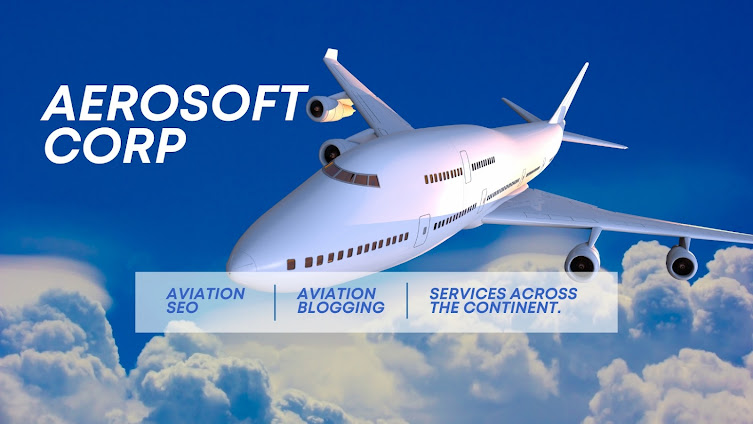
No comments:
Post a Comment