Maximizing Your Social Media Impact with LinkTree
Are you struggling to make the most of your social media profiles? Do you find yourself limited by the lack of space to showcase all of your content and links? Look no further than Linktree!This powerful tool allows you to create a centralized hub for all of your links, making it easier for your followers to access your content and boosting your online presence. Here's how to maximize your social media impact with Linktree.
First, make sure to include all of your relevant links in your Linktree account. Whether it's your website, blog, or other social media profiles, make it easy for your followers to find all of your content in one place.
Next, take advantage of Linktree's customizable templates to create a visually appealing link hub that showcases your personal brand. Add your own branding elements, colors, and fonts to make it stand out and reflect your unique style.
You can also use Linktree to promote your latest content or offerings. Create a dedicated section for your newest blog post, product launch, or event, and update it regularly to keep your followers engaged and up-to-date.
Finally, make sure to track your Linktree analytics to measure your social media impact. See which links are getting the most clicks, and use that data to refine your social media strategy and focus on what's working best for you.
With Linktree, you can take your social media game to the next level and make a bigger impact online. So what are you waiting for? Sign up for Linktree today and start maximizing your social media impact!
How to Use Linktree for Creating Multiple Links: A Linktree Tutorial
Do you ever feel limited by the one link allowed on your social media bio? Are you tired of constantly changing the link every time you want to promote something new? Look no further than Linktree, the perfect solution for creating multiple links on your bio. In this tutorial, we'll guide you step-by-step on how to use Linktree and create a bio that reflects all aspects of your brand.
Linktree is a free tool that allows you to create a landing page with multiple links that you can include in your social media bios. The platform is commonly used by influencers, brands, and businesses to promote their products, services, or blog posts. With Linktree, you can create a mini website that showcases all of your content without having to change the link in your bio every time you want to feature something new.
How to Set Up Linktree
1. Create an Account
First, head over to the Linktree website and create an account by signing up with your email or your social media accounts.
2. Customize Your Linktree
Once you're logged in, you'll be taken to the customization page where you can customize your Linktree. Here, you can add your profile picture, change the background color, and even add a custom background image.
3. Add Your Links
Next, it's time to add your links. You can add up to 5 links with the free version of Linktree, but you can upgrade to the paid version for unlimited links. Click on the "+ Add New Link" button and input the URL and title of your link. You can also drag and drop the links to reorder them.
4. Organize Your Links
To make your Linktree more organized, you can create categories for your links. For example, if you're an influencer, you can have a category for "Collaborations," "YouTube Videos," and "Merchandise." You can create a category by clicking on the "+ New Category" button and inputting the title.
5. Customize Your Linktree URL
By default, your Linktree URL will be linktr.ee/yourusername. However, you can customize your URL to reflect your brand by upgrading to the paid version.
How to Use Linktree
1. Add Your Linktree to Your Social Media Bios
Once you've created your Linktree, it's time to add it to your social media bios. Simply copy the Linktree URL and paste it into the website section of your bio. Now, anyone who clicks on the link in your bio will be taken to your Linktree page where they can access all of your links.
2. Update Your Links Regularly
One of the great things about Linktree is that you can update your links regularly without having to change the link in your bio. Whenever you have a new blog post, product, or service to promote, simply add it to your Linktree.
3. Use Analytics to Track Performance
With the paid version of Linktree, you can access analytics to track the performance of your links. This can help you identify which links are getting the most clicks and which ones need improvement.
Using Linktree is an easy and effective way to create multiple links on your social media bios. With just a few simple steps, you can create a customized landing page that showcases all aspects of your brand. By regularly updating your links and tracking their performance, you can ensure that your bio always reflects the most up-to-date information.
FAQs
1. Is Linktree free? Yes, Linktree has a free version that allows you to create up to 5 links. However, you can upgrade to the paid version for unlimited links.
Sample Of Linktr.ee
https://linktr.ee/alfabloggers
https://linktr.ee/10bestincity
https://linktr.ee/LessonfromBusinessLeader
क्या आप अपने सोशल मीडिया प्रोफाइल का अधिकतम लाभ उठाने के लिए संघर्ष कर रहे हैं? क्या आप अपनी सभी सामग्री और लिंक दिखाने के लिए जगह की कमी से खुद को सीमित पाते हैं? लिंकट्री से आगे नहीं देखें!
यह शक्तिशाली टूल आपको अपने सभी लिंक के लिए एक केंद्रीकृत हब बनाने की अनुमति देता है, जिससे आपके अनुयायियों के लिए आपकी सामग्री तक पहुंचना आसान हो जाता है और आपकी ऑनलाइन उपस्थिति बढ़ जाती है। लिंकट्री के साथ अपने सोशल मीडिया प्रभाव को अधिकतम करने का तरीका यहां बताया गया है।
सबसे पहले, अपने सभी प्रासंगिक लिंक को अपने लिंकट्री खाते में शामिल करना सुनिश्चित करें। चाहे वह आपकी वेबसाइट, ब्लॉग, या अन्य सोशल मीडिया प्रोफाइल हो, अपने अनुयायियों के लिए आपकी सभी सामग्री को एक ही स्थान पर खोजना आसान बनाएं।
इसके बाद, अपने व्यक्तिगत ब्रांड को प्रदर्शित करने वाला एक आकर्षक लिंक हब बनाने के लिए लिंकट्री के अनुकूलन योग्य टेम्प्लेट का लाभ उठाएं। इसे अलग दिखाने और अपनी अनूठी शैली को प्रतिबिंबित करने के लिए अपने स्वयं के ब्रांडिंग तत्व, रंग और फ़ॉन्ट जोड़ें।
आप अपनी नवीनतम सामग्री या पेशकशों को बढ़ावा देने के लिए भी लिंकट्री का उपयोग कर सकते हैं। अपने नवीनतम ब्लॉग पोस्ट, उत्पाद लॉन्च, या ईवेंट के लिए एक समर्पित अनुभाग बनाएं और अपने फ़ॉलोअर्स को जोड़े रखने और अप-टू-डेट रखने के लिए इसे नियमित रूप से अपडेट करें।
अंत में, अपने सोशल मीडिया प्रभाव को मापने के लिए अपने लिंकट्री एनालिटिक्स को ट्रैक करना सुनिश्चित करें। देखें कि कौन से लिंक सबसे अधिक क्लिक प्राप्त कर रहे हैं, और उस डेटा का उपयोग अपनी सोशल मीडिया रणनीति को परिशोधित करने के लिए करें और उस पर ध्यान केंद्रित करें जो आपके लिए सबसे अच्छा काम कर रहा है।
लिंकट्री के साथ, आप अपने सोशल मीडिया गेम को अगले स्तर पर ले जा सकते हैं और ऑनलाइन बड़ा प्रभाव डाल सकते हैं। तो आप किस बात की प्रतीक्षा कर रहे हैं? आज ही लिंकट्री के लिए साइन अप करें और अपने सोशल मीडिया प्रभाव को अधिकतम करना शुरू करें! एकाधिक लिंक बनाने के लिए लिंकट्री का उपयोग कैसे करें: एक लिंकट्री ट्यूटोरियल
क्या आप कभी भी अपने सोशल मीडिया बायो पर अनुमत एक लिंक द्वारा सीमित महसूस करते हैं? क्या आप हर बार जब आप कुछ नया प्रचार करना चाहते हैं तो लगातार लिंक बदलते-बदलते थक गए हैं? लिंकट्री से आगे नहीं देखें, आपके बायो पर कई लिंक बनाने का सही समाधान। इस ट्यूटोरियल में, हम आपको लिंकट्री का उपयोग करने और आपके ब्रांड के सभी पहलुओं को दर्शाने वाला बायो बनाने के बारे में चरण-दर-चरण मार्गदर्शन करेंगे।
लिंकट्री क्या है?
लिंकट्री एक मुफ्त टूल है जो आपको कई लिंक के साथ एक लैंडिंग पेज बनाने की अनुमति देता है जिसे आप अपने सोशल मीडिया बायोस में शामिल कर सकते हैं। मंच का उपयोग आमतौर पर प्रभावित करने वालों, ब्रांडों और व्यवसायों द्वारा अपने उत्पादों, सेवाओं या ब्लॉग पोस्ट को बढ़ावा देने के लिए किया जाता है। लिंकट्री के साथ, आप एक मिनी वेबसाइट बना सकते हैं जो हर बार जब आप कुछ नया फीचर करना चाहते हैं तो अपने बायो में लिंक को बदले बिना आपकी सभी सामग्री को प्रदर्शित करती है।
लिंकट्री कैसे सेट करें
1. एक खाता बनाएँ
सबसे पहले, लिंकट्री वेबसाइट पर जाएं और अपने ईमेल या अपने सोशल मीडिया खातों से साइन अप करके एक खाता बनाएं।
2. अपने लिंकट्री को अनुकूलित करें
एक बार जब आप लॉग इन हो जाते हैं, तो आपको अनुकूलन पृष्ठ पर ले जाया जाएगा जहाँ आप अपने लिंकट्री को अनुकूलित कर सकते हैं। यहां, आप अपना प्रोफ़ाइल चित्र जोड़ सकते हैं, पृष्ठभूमि का रंग बदल सकते हैं और यहां तक कि एक कस्टम पृष्ठभूमि छवि भी जोड़ सकते हैं।
3. अपने लिंक जोड़ें
अगला, आपके लिंक जोड़ने का समय आ गया है। आप लिंकट्री के मुफ्त संस्करण के साथ अधिकतम 5 लिंक जोड़ सकते हैं, लेकिन आप असीमित लिंक के लिए भुगतान किए गए संस्करण में अपग्रेड कर सकते हैं। "+ नया लिंक जोड़ें" बटन पर क्लिक करें और अपने लिंक का URL और शीर्षक डालें। आप उन्हें फिर से व्यवस्थित करने के लिए लिंक को ड्रैग और ड्रॉप भी कर सकते हैं।
4. अपने लिंक व्यवस्थित करें
अपने लिंकट्री को अधिक व्यवस्थित करने के लिए, आप अपने लिंक्स के लिए श्रेणियां बना सकते हैं। उदाहरण के लिए, यदि आप एक प्रभावशाली व्यक्ति हैं, तो आपके पास "सहयोग," "YouTube वीडियो," और "वस्तु" के लिए एक श्रेणी हो सकती है। आप "+ नई श्रेणी" बटन पर क्लिक करके और शीर्षक डालकर एक श्रेणी बना सकते हैं।
5. अपने लिंकट्री URL को अनुकूलित करें
डिफ़ॉल्ट रूप से, आपका लिंकट्री URL होगा linktr.ee/yourusername। हालांकि, आप भुगतान संस्करण में अपग्रेड करके अपने ब्रांड को प्रतिबिंबित करने के लिए अपने यूआरएल को कस्टमाइज़ कर सकते हैं।
लिंकट्री का उपयोग कैसे करें
1. अपने लिंकट्री को अपने सोशल मीडिया बायोस में जोड़ें
एक बार जब आप अपना लिंकट्री बना लेते हैं, तो इसे अपने सोशल मीडिया बायोस में जोड़ने का समय आ गया है। बस Linktree URL को कॉपी करें और इसे अपने बायो के वेबसाइट सेक्शन में पेस्ट करें। अब, जो कोई भी आपके बायो में लिंक पर क्लिक करता है उसे आपके लिंकट्री पेज पर ले जाया जाएगा जहां वे आपके सभी लिंक तक पहुंच सकते हैं।
2. अपने लिंक नियमित रूप से अपडेट करें
लिंकट्री के बारे में एक अच्छी बात यह है कि आप अपने बायो में लिंक को बदले बिना अपने लिंक को नियमित रूप से अपडेट कर सकते हैं। जब भी आपके पास प्रचार करने के लिए कोई नया ब्लॉग पोस्ट, उत्पाद या सेवा हो, तो बस इसे अपने लिंकट्री में जोड़ें।
3. प्रदर्शन को ट्रैक करने के लिए एनालिटिक्स का उपयोग करें
लिंकट्री के सशुल्क संस्करण के साथ, आप अपने लिंक के प्रदर्शन को ट्रैक करने के लिए एनालिटिक्स तक पहुंच सकते हैं। इससे आपको यह पहचानने में मदद मिल सकती है कि कौन से लिंक सबसे अधिक क्लिक प्राप्त कर रहे हैं और किन में सुधार की आवश्यकता है।
निष्कर्ष
अपने सोशल मीडिया बायोस पर कई लिंक बनाने के लिए लिंकट्री का उपयोग करना एक आसान और प्रभावी तरीका है। बस कुछ सरल चरणों के साथ, आप एक अनुकूलित लैंडिंग पृष्ठ बना सकते हैं जो आपके ब्रांड के सभी पहलुओं को प्रदर्शित करता है। अपने लिंक को नियमित रूप से अपडेट करके और उनके प्रदर्शन को ट्रैक करके, आप यह सुनिश्चित कर सकते हैं कि आपका विवरण हमेशा सबसे अद्यतित जानकारी दर्शाता है।
पूछे जाने वाले प्रश्न
1. क्या लिंकट्री फ्री है?
हां, लिंकट्री का एक निःशुल्क संस्करण है जो आपको अधिकतम 5 लिंक बनाने की अनुमति देता है। हालाँकि, आप असीमित लिंक के लिए सशुल्क संस्करण में अपग्रेड कर सकते हैं।
@anjali10BestInCity
Project Manager at 10BestInCity, Blog Based World-Wide Directory
https://bit.ly/3nBmkVy
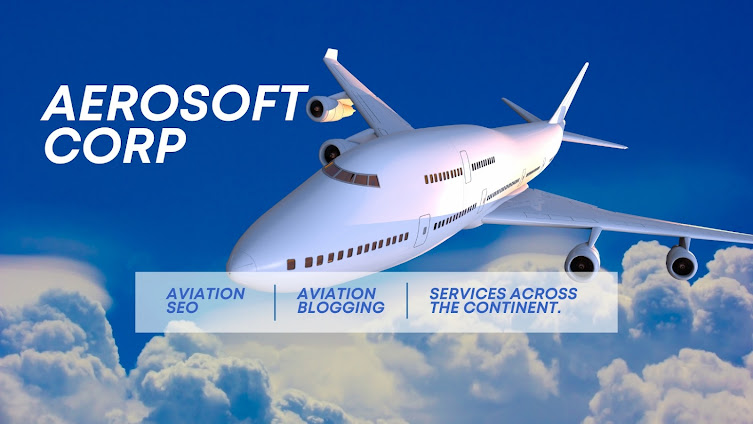











No comments:
Post a Comment