Data visualization: How to Create Effective Visualizations
Data visualization is the graphical representation of information and data. It is a crucial component of data analysis and enables you to convey complicated information in a simple manner. A potent tool, effective data visualisation can assist you in finding patterns, trends, and relationships that might not be immediately obvious when looking at raw data.
Here are some tips for creating effective data visualizations:
1. Choose the right type of visualization: Data visualisations come in a variety of formats, such as bar charts, line graphs, scatter plots, heat maps, and more. The sort of data you have and the narrative you want to tell determine the best type of visualisation to use. For instance, a bar chart is an excellent option if you want to compare numbers between categories, but a scatter plot is helpful for displaying the relationship between two variables.
2. Keep it simple:At a glance understanding should be possible with your visualisation. Use a limited colour palette and avoid overcrowding the graph with extraneous elements that could distract from the data.
3. Use the right scale: The perception of your data might be significantly affected by the size of your visualisation. Avoid skewing the data to prove a point and make sure that the scale you chose appropriately reflects the range of your data.
4. Label your axes and data points: For your audience to comprehend your visualisation, your axes and data points must be labelled. Make sure to use labels that accurately reflect the data and are both clear and concise.
5. Add context:Your visualisation may become more meaningful by including context. A trend line or a benchmark, for instance, might be used to draw attention to crucial data points.
6. Tell a story:A simple story should be told through visualisation. When creating your visualisation, be sure to have a distinct message or narrative in mind and use the data to support it.
8. Test and iterate:Finally, make sure to test your visualisation among various audiences and refine it in response to criticism. This will assist you in honing your message and producing a visualisation that is more potent.
In conclusion, data visualisation is an effective technique for explaining complicated information. You may make visualisations that effectively convey your message by picking the appropriate type, keeping it simple, utilising the appropriate scale, labelling your data points, adding context, creating a story, testing, and iterating.
10 Tools for Visualization:
1. Tableau: Users can create interactive visualisations and dashboards using Tableau, a well-liked data visualisation tool. It has a lot of features and customization choices and is user-friendly.
2. Excel: Excel is an effective tool for visualising and analysing data. Although it might not offer as much customization as other tools, it is still popular and simple for most users to use.
3. Power BI: Microsoft's Power BI is a service for business analytics that offers interactive visualisations and business intelligence features with a user interface that is easy enough for end users to utilise to build their own reports and dashboards.
4. D3.js: For building dynamic, interactive visualisations in web browsers, use the JavaScript library D3.js. Although it is highly customizable, some coding knowledge is needed.
5. Google Charts: Users can make basic visualisations like bar charts, line charts, and pie charts using the free application Google Charts. It connects with other Google applications and is simple to use.
6. R: The computer language R is used for graphic and statistical computation. It has a large selection of data visualisation tools and is well-liked by statisticians and data scientists.
7. Python: Python is a well-liked programming language for data visualisation and analysis. It provides a number of libraries that make it simple to generate visualisations, like Matplotlib and Seaborn.
8. SAS: A statistical software package called SAS has features for data visualisation. In fields like healthcare and finance, it is extensively employed.
9. QlikView: Users can build interactive visualisations and dashboards using the business intelligence platform QlikView. It offers a variety of customization options and is intended for non-technical users.
10. Infogram: A web-based tool called Infogram may be used to make straightforward visualisations like pie charts, line charts, and bar charts. It has a variety of templates and customization choices, and it is simple to use.
👍Anushree Shinde [ MBA]
Business Analyst
10BestInCity.com Venture
anushree@10bestincity.com
10bestincityanushree@gmail.com
www.10BestInCity.com
https://www.portrait-business-woman.com/2023/05/anushree-shinde.html
#dataviz, #dataanalytics, #infographics, #businessintelligence, #bigdata, #dashboard,
#visualization, #chart, #tableau, #matplotlib#d3js, #ggplot2#powerbi#datavisualizationtips,
#datastorytelling, #exploratorydataanalysis, #statistics, #datascience, #visualthinking
#designthinking#tableau#Excel#PowerBi#D3.js#Googlecharts#R#Python#SAS#QlikView
#Infogram
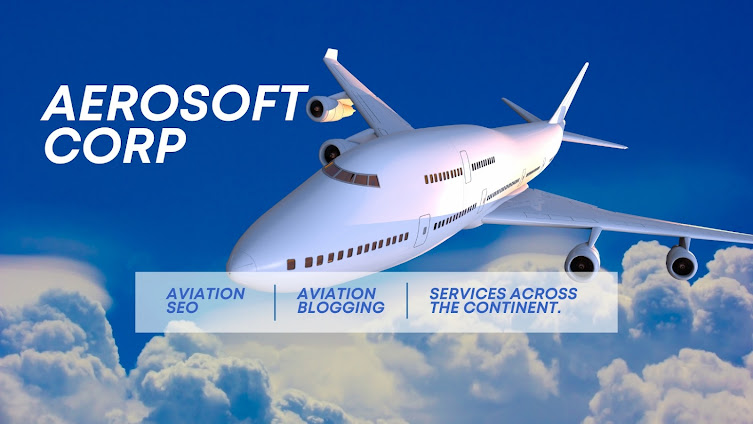

No comments:
Post a Comment