Best Digital Marketing Training Course
[A] 45 Days Digital Marketing Training Course
Duration : 45 Days 6 Weeks [ 4 Days a Week / 1 Hr Per day ]
Fees : Rs 3999 Only
M 01 : Digital Marketing Fundamentals
M 02 : Website Planning and Structure
M 03:Facebook Marketing for Business
M 04 : Google AdWords and PPC @
90 % Case Studies and Practical Assignments
Certificate : Certificate will provide after completing the course
[B] 3Months Digital Marketing Training Course
Duration : 3 Months 12 Weeks [ 4 Days a Week / 1 Hr Per day ]
Fees : Rs 11,999 Only
M 01 : Digital Marketing Fundamentals
M 02 : Website Planning and Structure
M 03:Facebook Marketing for Business
M 04 : Google AdWords and PPC @
M 05 : YouTube and Video Marketing
M 06 : E-mail Marketing for Business
90 % Case Studies and Practical Assignments
Certificate : Certificate will provide after completing the course
[C]6 Months Digital Marketing Training Course
Duration : 6 Months 24 Weeks [ 4 Days a Week / 1 Hr Per day ]
Fees : Rs 22,999 Only
M 01 : Digital Marketing Fundamentals
M 02 : Website Planning and Structure
M 03:Facebook Marketing for Business
M 04 : Google AdWords and PPC @
M 05 : YouTube and Video Marketing
M 06 : E-mail Marketing for Business
M 07 : Google Plus for Business
M 08: LinkedIn and Twitter Marketing
M 09: Google Analytics and Webmaster
90 % Case Studies and Practical Assignments
Certificate : Certificate will provide after completing the course
[C]12 Months Digital Marketing Training Course
Duration : 12 Months 48 Weeks [ 4 Days a Week / 1 Hr Per day ]
Fees : Rs 42,999 Only
M 01 : Digital Marketing Fundamentals
M 02 : Website Planning and Structure
M 03:Facebook Marketing for Business
M 04 : Google AdWords and PPC @
M 05 : YouTube and Video Marketing
M 06 : E-mail Marketing for Business
M 07 : Google Plus for Business
M 08: LinkedIn and Twitter Marketing
M 09: Google Analytics and Webmaster
90 % Case Studies and Practical Assignments
Certificate : Certificate will provide after completing the course
Course Modules
M 01 : Digital Marketing Fundamentals
M 02 : Website Planning and Structure
M 03:Facebook Marketing for Business
M 04 : Google AdWords and PPC @
M 05 : YouTube and Video Marketing
M 06 : E-mail Marketing for Business
M 07 : Google Plus for Business
M 08: LinkedIn and Twitter Marketing
M 09: Google Analytics and Webmaster
M 10: Search Engine optimization (SEO )
M 11: Affiliate Marketing & Google AdSense
M 12: Case Studies and Practical Assignments
90 % Case Studies and Practical Assignments
Module 1 : Digital Marketing Fundamentals
Section 01 : What is Digital Marketing
Section 02 : Inbound vs Outbound Marketing
Section 03 : Content Marketing
Section 04 : Understanding Traffic
Section 05 : Understanding Leads
Section 07: Strategic Flow for Marketing Activities
Module 2 : Website Planning and Structure
• WWW
• Domains Buying a Domain
• Website Language & Technology
• Core Objective of Website and Flow
• One Page Website S
• trategic Design of Home Page
• Strategic Design of Products & Services Page
• Strategic Design of Pricing Page
• Portfolio, Gallery and Contact Us Page
• Call to Action (Real Engagement Happens)
• Designing Other Pages
• SEO Overview
• Google Analytics Tracking Code
• Website Auditing
• Designing WordpressWebsite
Module 3 : Level -1 Facebook Marketing Fundamentals
• Profiles and Pages
• Business Categories
• Getting Assets Ready
• Creating Facebook Pages Page
• Info and Settings
• Facebook Page Custom URL
• Invite Page Likes
• Featured Video
• Pin Post and Highlights
• Scheduling Posts
• Facebook Events
• Reply and Message
• Facebook Insights Reports Competitor's
• Facebook Page
• Ban User on Facebook Page
• Connect with Twitter
Module 4 : Level -2 Facebook Ad Campaigns
• Organic v/s Paid
• Defining Ad Objective Performance
• Matrix Ad Components
• Designing Creative Image
• Facebook Ad Structure
• Setting Up Facebook Ad Account
• Create Ad -Targeting
• Create Ad -Budgeting
• Create Ad -Creative Content and CTA
• Boosting Page Posts
• Page Promotion
• Video Promotion
• Similar Ads and Audiences
• Tracking Pixels Code
• Remarketing -Website Visitors
• Custom Audiences -Look Alike
• Custom Audience -Saved Group
• Managing and Editing Ads Ad Reports and Ad Insights
• Billing and Account
Module 3 : Level -3 Facebook Advance Strategies
• Facebook Business Manager
• People, Pages and Roles
• Ad Accounts Configurations
• Ad Agencies and Assigning Shared Login for FB Business A/c
• Power Editor - Most Advance
• Email Targeting on Facebook
• Facebook Offers
• CTA on Page
• Posts for Location
• Save Time with Third Party Tools
• Case Studies
• Practical Examples
Module 4 : Level -1 Google Adwords Basics
• Understanding Adwords
• Google Ad Types
• Pricing Models
• PPC Cost Formula
• Ad Page Rank
• Billing and Payments
• Adwords User Interface
• Keyword Planning
• Keywords Control
• Creating Ad Campaigns
• Creating Text Ads
• Creating Ad Groups
• Bidding Strategy for CPC
• Practical Examples
Module 4 : Level -2 Google Adwords Intermediate
• PPC, CPM, CPA
• Other Measuring Tools
• Bidding Strategy on Location
• Bidding Strategy on Schedule
• Bidding Strategy on Devices
• Conversion Tracking Code
• Designing Image Ads
• Creating Animated Ads
• Examples on Animated Ads
• Creating Video Ads
• Youtube Video Promotion
• Hi-Jack Competitor’s Video Audience
• Practical Examples
Module 4 : Level -3 Google Adwords Advance Level
• Remarketing Strategies
• Remarketing Rules
• Remarketing Tracking Code
• Linking Google Analytics
• Designing Remarketing Images
• Shared Budget GWD Software
Module 5 : Level -1 YouTube Marketing Fundamentals
• Video Flow
• Google Pages for YouTube Channel
• Verify Channel
• Webmaster Tool –Adding Asset
• Associated Website Linking
• Custom Channel URL
• Channel ART
• Channel Links
• Channel Keywords
• Branding Watermark
• Featured Contents on Channel
• Channel Main Trailer
• Uploading Videos
• Practical Examples
Module 5 : Level -3 Video Making for YouTube
• How to make videos
• White Board Animation
• Publishing HD Videos
• On Hands Training on Video
• Editing Software
• Practical Examples
• Creating Animated Contents
Module 6 : Level -1 Email Marketing –Content Writing
• Email Machine –The Strategy
• Email Frequency
• Why People Don’t Buy
• The Fuel –Value
• Triggers in Email using 4Ps
• Sequence of Email Triggers
• Email Example – Topic
• Email Example – Intro
• Email Example – Product
• Email Example - Secondary Value
• Email Example - Fear
• Email Example – Regret
• Email Example – Ask for Sales
• Email Example – Reinforcement
• Email Example – Offers Announcements
• Email Example – Urgency
• Email Example – Cross Sales
• Email Example – Re-Engagement
• Email Example – Buyer vs Consumer
Module 6 : Level -2 Email Marketing Advance Level
• Email Software and Tools
• Importing Email Lists
• Planning Email Campaign
• Email Templates and Designs
• Sending HTML Email Campaigns
• WebForms Lead Importing
• Integrating Landing Page Forms
• Campaign Reports and Insights
• Segmentation Strategy Segmentation Lists
• Auto-Responder Series
• Triggering Auto-Responder Emails
• AutoResponder Actions
Module 10 : Google Plus for Business
• Pages Ranks Higher
• Google Local Business
• Google + Company Page Adding Contact Links
• Utilizing +1 Button Managing Circles
• Posting Contents
• Google Hangouts
• Social Relevance to G+ in Adwords
• Sharing G+ Buttons on Website
• Hashtags and Mentions
• Review and Testimonials
Module 11 : LinkedIN, Twitter and Pinterest
• LinkedIN -The hub of B2B Networking
• Creating LinkedIN Account
• Updating Contact Information and Links
• Designing Profile and Summary
• Managing Connections
• Advance Searching
• Who Viewed Your Profile
• Endorsements -Publishing and Receiving
• Creating LinkedIN Company Page
• Updating Products and Services
• Marketing on Twitter & Pinterest
• Creating Showcase Pages
• Engaging with Updates
• Running Paid Campaigns
• Recruitment through
• LinkedIN LinkedIN Groups
• LinkedIN Mobile App
Module 12 : Google Analytics and WebMasterTool
• Web Analytics
• Integrating with Website
• Measurement Metrics
• Accounts and Profiles
• Analytics Reporting
• Sorting, Filter and Time Chart
• Audience Segmentation
• Traffic and Behaviour Reports
• ReMarketingAudiences
• Goals and Conversion Reports
• Developing Intelligence Report
• Google Webmaster Tool
• Setting up Tool for SEO
• Adding and Managing Assets
• Integrating WebMasterTool
• Site Map and Site Links
• Search Traffic and Links
• Google Indexing
• Managing Crawl Errors
• Managing Security Issues
Module 13 : Search Engine Optimization
• Understanding SEO
• SEO Keyword Planning
• Meta Tags and Meta Description
• Website Content Optimization
• Back Link Strategies
• Internal and External Links
• Optimizing Site Structure
• Keywords in Blog and Articles
• On Page SEO
• Off Page SEO
• Local SEO
• Mobile SEO
• eCommerce SEO
• Optimizing with Google Algorithms
• Using the WebMaster Tool
• Measuring SEO Effectiveness
Module 14 : Affiliate Marketing and AdSense
• Understanding Affiliate Marketing
• Sources to Make Money Online
• Selecting Affiliate Program
• Applying for an Affiliate
• Building Assets for Affiliate Promotion
• Payments and Payouts
• CPC, CPA, CPI and other metrics
• Getting Most Conversions
• Day to Day Work Scheduling
• Managing Affiliate Accounts
• Blogging Google AdSense Account Setup
• Placing Ads on Website
• Placing Ads on Blogs
• YouTube Video Monetization
• Allowing and Blocking Ads
• Performance Metrics
• AdSense Administration
Module 15 Case Studies and Practical Assignments
We have experience of running more than 1000 Ad Campaigns. We will share Case Studies and Advanced Strategies.
We will also give you Practical Assignments for Website, Ad Designing, Email Content Writing, Affiliate Promotions, SEO and many more.
So that you not only learn Digital Marketing but you can actually implement Digital Marketing Strategies for your or your client’s business.
What About Update ?
Even after completion of course, we will send you new videos for updates happening in digital marketing industry. Plus we will also continue to provide Email Support till 1 year.
How Can I Enroll ?
Think Out of the Box
If this interests you, please feel free to share your views with us at Hence We request
you to eMail your Small Bio to us directly and also fill the below online Questionnaires.
Send us Your
1. Full Name-----------------
2. Date of Birth----------------
3. City / Nationality-------------------
4. Sex --------------
5. Age --------------
6. Expected Daily Time --------------------
7. Email :
8. WhatsApp :
9. Linkedin :
10 PAN No :
Submit Bio [ Not CV or Resume ] Now :::-
How to Join us :
1. Please send a Copy of voter ID Card, Driving License, Passport, Aadhar, Insurance
Policy, Telephone Bills or Bank passbook can be furnished as address proof.
2. Applicants shall submit a photo-identity Card for ascertaining the identity of the
Applicant. Copy of voters ID Card or Driving License or Passport or Income Tax PAN Card
or Aadhar can be submitted as proof of identity.
3. Deposit Fees in following Bank Account.
Send us Your
1. Full Name-----------------
2. Date of Birth----------------
3. City / Nationality-------------------
4. Sex --------------
5. Age --------------
6. Expected Daily Time --------------------
7. Email :
8. WhatsApp :
9. Linkedin :
10 PAN No :
Submit Bio [ Not CV or Resume ] Now :::-
How to Join us :
1. Please send a Copy of voter ID Card, Driving License, Passport, Aadhar, Insurance
Policy, Telephone Bills or Bank passbook can be furnished as address proof.
2. Applicants shall submit a photo-identity Card for ascertaining the identity of the
Applicant. Copy of voters ID Card or Driving License or Passport or Income Tax PAN Card
or Aadhar can be submitted as proof of identity.
3. Deposit Fees in following Bank Account.
Payments :
Join Google Pay, a payments app by Google. Enter our Code ( 59wc92 )
and then make a payment. We'll each get ₹51!
Click here
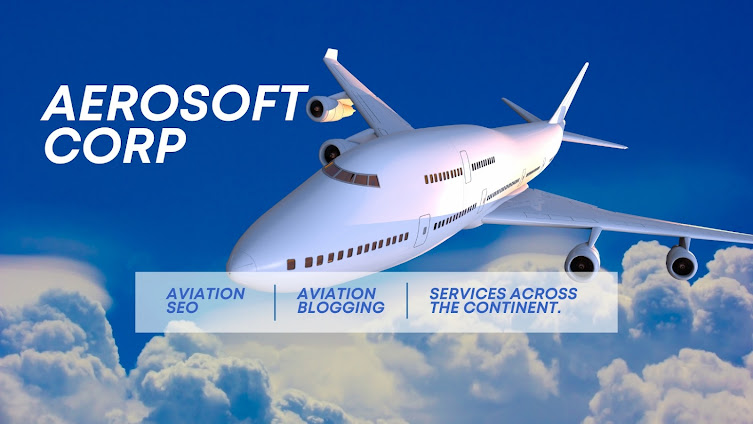
















No comments:
Post a Comment