Steps to Create a Formal Email
In today's professional world, email communication plays a crucial role in maintaining efficiency and clarity. Writing a formal email requires structure, etiquette, and attention to detail to ensure the message is received and understood as intended. Here are the essential steps to craft a professional and effective email:
1. Use a Professional Email Address
Your email address should reflect professionalism. If you are representing a company or organization, use an official email domain (e.g., john.doe@company.com). Avoid using personal or informal email addresses like "coolguy123@gmail.com" as they may not leave a good impression.
2. Write a Clear and Relevant Subject Line
The subject line is one of the first things a recipient notices, so it should be clear, concise, and informative. A well-written subject line increases the likelihood of the email being opened and understood. Some examples of good subject lines include:
"Request for Meeting: Project Discussion on Q2 Goals"
"Follow-up: Proposal Submission for Marketing Campaign"
"Invitation: Training Session on Workplace Productivity"
Avoid vague or overly generic subject lines like "Hello" or "Important!" as they do not provide clarity.
3. Begin with a Proper Greeting
How you address the recipient sets the tone for the email. Choose an appropriate greeting based on the level of formality and familiarity you have with the recipient:
"Dear [Name]," (most formal and widely used in professional settings)
"Hello [Name]," (polite but slightly less formal)
"To Whom It May Concern," (if the recipient is unknown or general)
If addressing a group, you can use:
"Dear Team," or "Dear Colleagues,"
4. Introduce Yourself and Your Purpose (If Necessary)
If this is your first time communicating with the recipient, introduce yourself and your position before stating your reason for writing. For example:
"My name is Jane Smith, and I am the Marketing Manager at ABC Corp. I am reaching out to discuss the upcoming product launch and explore potential collaboration opportunities."
5. State Your Purpose Clearly and Concisely
Get to the point without unnecessary details. Clearly state the reason for your email in the first few sentences so the recipient understands the context immediately. If necessary, break down your main points into bullet points or numbered lists for clarity.
For example:
"I am writing to request a meeting to discuss the budget allocation for our upcoming marketing campaign. Below are the key points I would like to address during our discussion:
Budget requirements for different promotional channels
Expected ROI on various marketing strategies
Timeline for campaign execution"
6. Use a Polite and Professional Tone
Maintain a formal and courteous tone. Avoid using slang, emojis, or overly casual language. Use polite phrases such as:
"I appreciate your time and consideration."
"Please let me know if you have any questions or require further information."
"I look forward to your response."
7. Include a Call to Action (CTA)
A CTA tells the recipient what you expect them to do next. Be specific about the action you need and include deadlines if necessary:
"Please confirm your availability for the meeting by Friday, March 10th."
"Kindly provide your feedback on the attached proposal by next Tuesday."
"Let me know a convenient time for a follow-up call."
8. Close the Email Formally
The closing should be professional and courteous. Common formal closings include:
"Sincerely,"
"Best regards,"
"Thank you,"
Avoid casual sign-offs like "Cheers!" or "Take care," in professional emails unless you have a more informal relationship with the recipient.
9. Include a Professional Signature
Your signature should provide key details such as:
Your full name
Your job title
Your company name
Contact details (phone number, LinkedIn, or company website)
For example:
John Doe
Marketing Manager
XYZ Corporation
Email: john.doe@xyz.com
Phone: (123) 456-7890
Website: www.xyzcorporation.com
10. Proofread Before Sending
Before hitting "send," carefully review your email for spelling, grammar, and formatting errors. A well-proofread email reflects professionalism and ensures clarity. Reading your email aloud or using grammar-checking tools can help identify mistakes.
11. Use Attachments and Formatting Properly
If your email includes attachments, mention them in the email body so the recipient is aware. Ensure that files are appropriately named and in an accessible format (e.g., PDF or Word document).
Example:
"Please find attached the project proposal document for your review. Let me know if you need any modifications."
Additionally, use formatting tools such as bold or bullet points to highlight important information without making the email cluttered.
12. Follow Up If Necessary
If you do not receive a response within a reasonable timeframe, follow up politely. A simple follow-up email can be structured as:
"Dear [Recipient’s Name], I hope you are doing well. I wanted to follow up on my previous email regarding [topic]. Kindly let me know if you had a chance to review it. Looking forward to your response."
Writing a formal email requires careful attention to tone, clarity, and structure. By following these steps, you can ensure your emails are professional, effective, and well-received. Well-crafted emails not only help in maintaining a professional image but also contribute to better communication and productivity in any professional setting.
Success Emesom
Virtual Assistant
Asiatic International Corp
Success.AsiaticIncorp@gmail.com
LinkedIn : www.linkedin.com/in/success-emesom
Link tree: https://linktr.ee/success.emesom
vCard:
https://linko.page/spud8g1nj0ev
FB:
https://www.facebook.com/share/14oB3E5ZX5/?mibextid=wwXIfr
YouTube:
https://www.youtube.com/aerosoftcorp
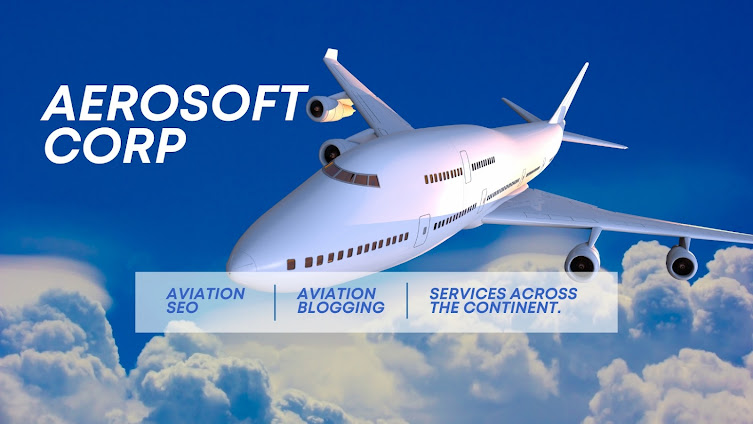

No comments:
Post a Comment