Optimizing Your LinkedIn Profile: 7 Steps to Success
Step 1:
Choose a Professional Picture
High quality, recent photo
Neutral background
Natural lighting
Positive expression
Professional attire
Step 2:
Craft a Compelling Headline
Use relevant keywords
Highlight benefits/outcomes
Add modifiers or adjectives
Utilize punctuation/symbols
Stay within the 120-character limit
Step 3:
Write a Captivating Summary
Engaging and personal
Introduce yourself and your passion
Highlight skills, expertise, and niche
Include evidence of results and impact
End with a call to action
Step 4:
Highlight Experience and Education
List positions chronologically
Include company, location, duration, and role
Use bullet points with metrics
Add relevant keywords
Include links to projects, publications, certificates
Step 5:
Showcase Skills and Endorsements
Include up to 50 relevant skills
Arrange in order of importance
Endorse others and seek endorsements
Thank endorsers and reciprocate
Step 6:
Add Rich Media and Visuals
Include relevant images, videos, audio, documents
Add captions/descriptions
Link to your website, blog, or social media
Choose high-quality, professional media
Regularly update and remove outdated content
Step 7:
Engage with Your Network
Connect with relevant professionals
Send personalized messages and follow up
Follow influencers, companies, groups, hashtags
Create and share valuable content
Curate and share relevant content
Comment and interact with others' content
Your LinkedIn Profile is your Online Resume - regularly update it to showcase your best self and achieve your professional goals! 💼✨
Would love to hear your thoughts on these tips! How do you optimize your LinkedIn profile? Share your insights below. 👇
https://aerosoftin.blogspot.com/2023/12/optimizing-your-linkedin-profile-7.html
#LinkedInOptimization #ProfessionalSuccess #CareerTips
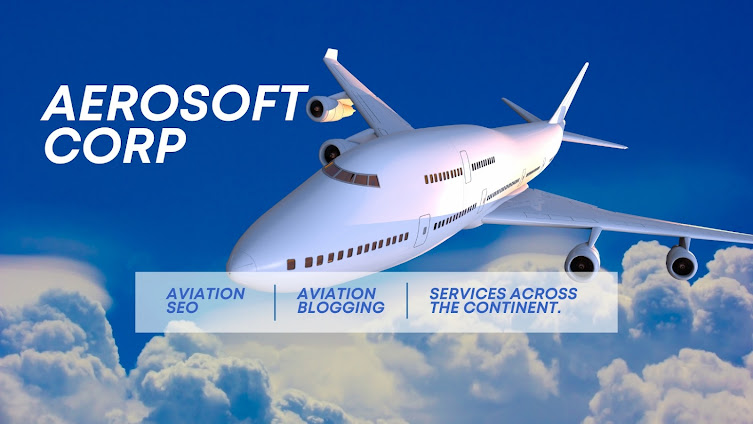

.jpeg)

.jpg)

.jpg)




.jpg)






No comments:
Post a Comment