Freelance Linkedin Creator Trending Polls with 4 options
Creating trending polls on LinkedIn as a freelance creator can be an effective way to engage your audience and generate interest in your content. Here's a step-by-step guide on how to create trending polls with four options:
Choose a Relevant Topic:
Start by selecting a topic that is relevant to your target audience and industry. Your poll should address a current trend, a common challenge, or a thought-provoking question.
Craft Your Question:
Your question should be concise and clear. It should also be engaging to encourage people to participate. Here's an example:
"Which of the following productivity tools do you find most useful in your remote work setup?"
Create Poll Options:
You'll have four options for your poll. Make sure these options are distinct and represent different choices related to the topic. In this example, options could be tools like "Trello," "Slack," "Asana," and "Microsoft Teams."
Compose Your Poll:
Go to LinkedIn and click on the "Home" button to access the post creation box. Click on the "Create a poll" option. Add your question and the four options you've created.
Add Relevant Hashtags:
Include relevant hashtags in your poll to increase its visibility to a broader audience. For instance, use hashtags like #ProductivityTools, #RemoteWork, or industry-specific hashtags.
Promote Engagement:
In your poll description, encourage people to participate and share their thoughts in the comments section. You can say something like, "Share your experiences with these tools in the comments!"
Schedule and Publish:
Choose the best time to publish your poll when your target audience is most active on LinkedIn. You can also use LinkedIn's scheduling feature to publish it at a specific time.
Monitor and Engage:
After you've published your poll, regularly monitor it for responses, comments, and shares. Engage with your audience by responding to comments and thanking participants for their input.
Analyze Results:
Once your poll has run for a sufficient time, analyze the results. LinkedIn provides insights into the number of votes for each option. You can use these insights to create follow-up content, such as articles or videos, discussing the poll's findings.
Repeat:
Continue creating engaging polls on trending topics to keep your audience interested and involved. Consistency is key to building a strong presence on LinkedIn.
Remember that while creating trending polls is a great way to engage your audience, it's essential to maintain professionalism and relevance to your industry. Over time, this strategy can help you establish yourself as a thought leader in your field and attract more freelance opportunities on LinkedIn.
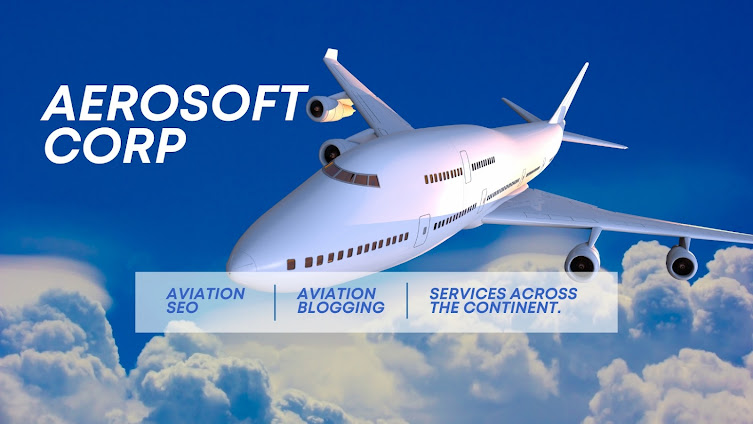
.jpeg)
No comments:
Post a Comment